Problem
Your main system drive (usually C:\) is low on disk space. You may keep seeing messages telling you you have low space and to run Disk Cleanup which doesn’t help the situation.
Solution
Download and run DriveTidy.
Quick Cleanup
- Make sure all other programs are closed.
- Run the program, and allow it if asked.
- Click on the Quick button.
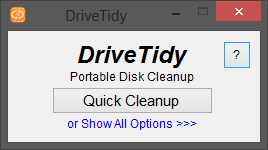
- You will see a progress bar displayed as well as a calculation as to how much space has been freed up.This will remove temporary files and other junk that is no longer being used by the system as well as other unnecessary cache files.
- Once the cleanup is done, click Close.
Advanced Cleanup
- Make sure all other programs are closed.
- Run the program, and allow it if asked.
- Click on “or Show All Options”.
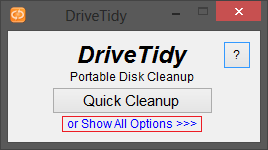
- Now click the “Advanced” button or “Select All” (for a complete cleanup).
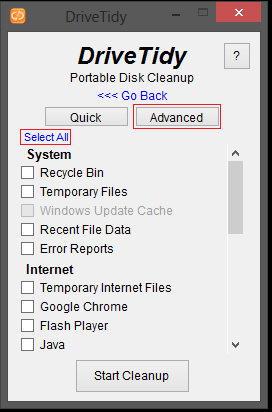
- You will see a progress bar displayed as well as a calculation as to how much space has been freed up.
This will remove temporary files and other junk that is no longer being used by the system as well as other unnecessary cache files. - Once the cleanup is done, you can view a log file detailing what files have been deleted or click “Close”.
Other ways to free up space:
- Use a program like Treesize or JDiskReport
- Move the Pagefile to another drive
- Disable Hibernate
- Clear old System Restore points
- Kaspersky users – Clear the Report files
- Photoshop users – Set the scratch disk to another drive
- Also getting errors with installing Office 2003 SP3 from Automatic Updates?

Awsome program..buh
thanks it is really helpful
DriveTidy is The Best Cleaner Around !!
roblox crashed for me and I cant do anything to fix it please can you help me fix it